
When undertaking a project you will need to carry out some research to help you answer your question, problem or challenge. You will want to find out what has already been written on the topic and what type of studies have been carried out. This is referred to as secondary research. You might include this as an annotated bibliography or as a literature review chapter.
Keeping note of what you have read and what is useful can be challenging. There are now a variety of online tools that can help you organise these resources in a digital space you can access anywhere. As you review existing work, critique and analyse it, be sure to capture notes as you go along, and add to them as required when you revisit the examples you have saved.
Remember: It is always good practice to begin your search using your Library Catalogue and databases.
Where you need to seek new opinions, or test a new prototype, you may carry out primary research. This might include surveys, focus groups or interviews. To gather information you might consider Google Forms to create surveys, Skype or Google Hangouts to conduct an online interview and Screencast-o-matic to record the conversation.
Research tips
-
- Start with but don’t end with Wikipedia.
Don’t take information on Wikipedia at face value. Dig deeper by looking at the references listed at the bottom of the page and look at these sources. Never cite Wikipedia as the verified source. - Utilise scholarly collections
Make use of Google Scholar which actively looks for scholarly literature. Learn how to use your University Library Catalogue and identify the relevant databases for your project specialism. - Social Media
Consider advanced search using Twitter when searching for the latest news and world events, but always verify the source. - Critique and evaluate sources
Ensure you check the information you find for accuracy, authority, currency. Questions to ask yourself include: Is the information reliable? – Is the author qualified to write about this topic? – Is the information still valid or could it be out-dated? - Keep a track of sources
As you find information, it’s crucial to gather this in a consistent way. Social bookmarking tools such as Diigo enable you to save sources and organise them in names folders. - Write useful notes and organise them for easy retrieval
A notebook is always valuable, but you can also consider using digital tools like Evernote or a blog, where you can add tags to group the notes in themes or topics. Link back to resources you have saved in Diigo. - Give credit and citing sources correctly
It is essential that you learn how to reference. RefME is a very useful tool that allows users to scan book and journal barcodes with a mobile device and generate citations automatically.
- Start with but don’t end with Wikipedia.
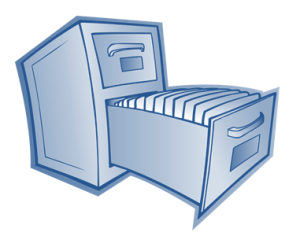
Below are some examples of tools you can explore to organise your research.
DIGITAL TOOLKIT

Google Scholar
Google Scholar is a freely accessible web search engine that indexes the full text or metadata of scholarly literature across an array of publishing formats and disciplines. This includes most peer-reviewed online academic journals and books, conference papers, theses and dissertations, abstracts and technical reports.
http://scholar.google.com/
Twitter
Use Advanced Search to find the latest news and world events faster. Find people, hashtags and photos for any topic you can imagine.
https://twitter.com/search-advanced?lang=en
RefME
This is a free citation management tool available on web, iOS and Android. It offers a functionality that allows users to scan book and journal barcodes with a mobile device and generate citations automatically. It is also compatible with other citation management tools such as Mendeley, Zotero, RefWorks and EndNote and enables exporting in over 7000 citation styles.
http://www.refme.com/
Diigo
A social bookmarking website that allows signed-up users to bookmark and tag Web pages. It also allows users to highlight any part of a webpage and attach sticky notes to specific highlights or to a whole page. These annotations can be kept private, shared with a group within Diigo, or be forwarded to someone else via a special link.
http://www.diigo.com/
Pinterest
This is a free website that requires registration to use. Users can upload, save, sort, and manage images – known as pins – and other media content (e.g. videos) through collections known as pinboards. Users can browse the content of others in their feed and can then save individual pins to one of their own boards using the “Pin It” button. Pinboards typically organised by a central topic or theme.
http://www.pinterest.com/
Evernote
This is an app designed for note taking, organising, and archiving. The app allows users to create a “note” which can be a piece of formatted text, a full webpage or webpage excerpt, a photograph, a voice memo, or a handwritten “ink” note. Notes can also have file attachments. Notebooks can be added to a stack while notes can be sorted into a notebook, tagged, annotated, edited, given comments, searched, and exported as part of a notebook. https://evernote.com/
Flipboard
Flipboard allows users to collect content from social networks, publishers, online sources and photo sharing sites, news feeds and other websites and presents it in a magazine format, so that it can be accessed in one place.
https://flipboard.com/
Scoop.it
The website enables its users to discover content on their topics of interest that they can curate and publish to their own web page and share to their social networks. http://www.scoop.it/


