
Gathering ideas
For some projects (either independently or within a group) you will be given a specific question, problem or challenge to address. Here you will want to begin with clarifying what the question, problem or challenge is asking and what the requirements are. Note-taking and developing a list of sub questions go hand-in-hand.
In some cases you will be leading the focus of your project. The first step is therefore to come up with a question, problem or challenge you wish to solve. Once you have picked a topic, you will usually need to narrow this. Creating a mind map can help to visualise different aspects of a topic. From here you will then need to list some questions. Use words like who, what, where and when to structure these.
Capturing your ideas
There are many advantages of good for old fashioned pen-and-paper note-taking, such as it’s familiar, for many we can write faster than we can type, and the evidence of the psychological link between writing and recall. Notebooks, index cards and post-it notes are all useful!
However there are also advantages to digital note-taking:
- Notes can be easily organised or re-organised (without simply ripping them out of your book), you can save them in folders, assign tags, and even do keyword searches.
- When using cloud based apps you can access your notes from any device from anywhere you have WiFi.
- Digital spaces allow you to store large volumes of information. (Some of the downsides to notebooks is that they soon fill up and that you can only access the notebook you’re carrying).
- Going through hand-written notes and synthesising these as digital notes can help to organise your thoughts and ideas.
- You can more easily share your notes with others.
There are a growing number of digital tools such tablets and stylus where you can write directly on the screen; smart pens that can sync with your smart phone using Bluetooth when using special notebooks; and no doubt many others. However we often forget to make good use of the very device so many of us carry everywhere – the mobile phone. The are now a wide variety of free apps that can be downloaded which can be used to take digital notes quickly and easily. Many phones also have built in apps such as Notes and Voice memos that you can email to yourself.
The key to capturing ideas is to do so ‘in the moment’ and to make the notes brief but clear. The space you choose does not need to be the space you will use for long time storage. Ideally you need to review these ideas, pull out the ones you want to develop and decide what actions you then need to take to do this.
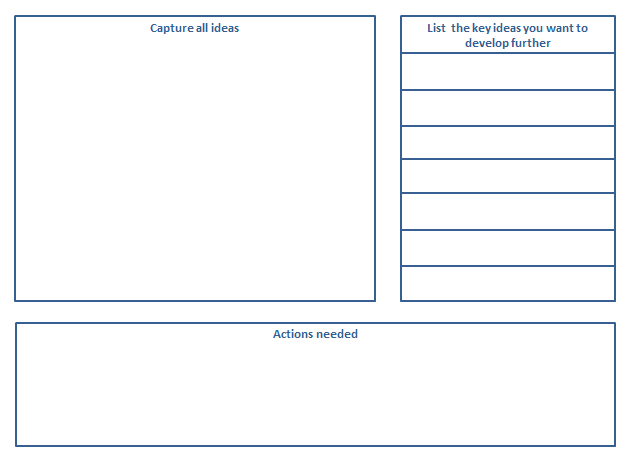
You could use Google Docs to capture ideas and then create a new doc to expand each idea. Alternatively you could use a blog tool like Blogger or WordPress and tag your posts with ‘idea’ so that you can retrieve all the ideas into one list.
Below are some examples of tools you can use to gather your ideas.
DIGITAL TOOLKIT

Mobile phone
Start will the apps on your own phone: notes, voice memos, email, video, camera.
Dragon Recorder
Use the Dragon Recorder app to capture notes and memos. This is then saved as an audio file.
http://www.nuance.co.uk/dragon/recorder-app/index.htm
Evernote
This is an app designed for note taking, organising, and archiving. The app allows users to create a “note” which can be a piece of formatted text, a full webpage or webpage excerpt, a photograph, a voice memo, or a handwritten “ink” note. Notes can also have file attachments. Notebooks can be added to a stack while notes can be sorted into a notebook, tagged, annotated, edited, given comments, searched, and exported as part of a notebook.
https://evernote.com/
Notability
Combine handwriting, photos and typing in a single note. Share your notes with colleagues or study partners through Google Drive, AirDrop, Email and Dropbox. http://www.gingerlabs.com/
Google Doc
Google Docs is a free word processor programme, which allows users to create and edit documents online while collaborating with other users in real-time. Users can also leave comments and engage in live chat. Download the app to your phone for easy access.
https://docs.google.com/document/
WordPress
This is a blog tool. Registration is required to own, or post within a blog. Download the app to your phone for easy access.
https://wordpress.com/
Padlet
Padlet is a digital canvas where you can add images, videos, documents and text, which can be used by individuals or as a collaborative space
https://padlet.com
OneNote
Microsoft OneNote is a computer programme for free-form information gathering and multi-user collaboration. Download the app to your phone for easy access.
http://onenote.com/


